| |
Best recommendation
Hard disk docking station RSHTECH USB 3.0 - supports two 12 TB hard drives simultaneously
- additional SD and TF card reader
- Status LED indicators
- compact external dimensions
- game consoles can also be connected
- automatic sleep mode after ten minutes of inactivity
- high data transfer rate thanks to UASP support
|
Hard disk docking station FIDECO for 2,5 "& 3,5" - driver and tool-free installation
- supports two 16 TB hard drives simultaneously
- LED display shows the copying status
- consists of robust ABS
- also supports game consoles, TVs and surveillance devices
|
Price-performance winner
Hard drive docking station Inateck USB 3.0 to SATA - trendy gamer design
- supports two 8 TB hard drives simultaneously
- high-class chipset
- LED indicator for clone progress
- UASP support
- automatic rest function after 30 minutes of inactivity
|
Hard disk docking station CSL - USB 3.0 offline - LED indicator for clone progress
- On and off switch on the back of the device
- UASP support for even more performance in data transmission
- elegant design
|
Hard disk docking station Sabrent SATA I / II / III - easy installation without driver
- supports two 10 TB hard drives simultaneously
- effortless replacement of hard drives via plug & play
|
| Name |
Hard disk docking station RSHTECH USB 3.0 |
Hard disk docking station FIDECO for 2,5 "& 3,5" |
Hard drive docking station Inateck USB 3.0 to SATA |
Hard disk docking station CSL - USB 3.0 offline |
Hard disk docking station Sabrent SATA I / II / III |
| Price |
Check price |
Check price |
Check price |
Check price |
Check price |
comparison result
Note on the comparative grade |
The Best Suggestionstest-vergleiche.com1,5ExcellentHard disk docking station
|
TOP Productstest-vergleiche.com1,6goodHard disk docking station
|
Best Performance test-vergleiche.com1,7goodHard disk docking station
|
TOP Productstest-vergleiche.com1,8goodHard disk docking station
|
TOP Productstest-vergleiche.com1,9goodHard disk docking station
|
| Manufacturers |
RSHTECH |
FIDECO |
Inateck |
CSL Computer |
Sabrento |
| Number of slots |
2 hard disk slots (12 TB each), 1 SD card slot, 1 TF card slot |
2 hard disk slots (16 TB each), 1 SD card slot, 1 TF card slot |
2 hard disk slots (8 TB each) |
2 hard drive slots |
2 hard disk slots (10 TB each) |
| compatible operating systems |
Windows 7-10, Linux, Mac OS |
Windows XP, 7-10, Vista, Linux, Mac OS |
Windows XP, 7-10, Vista, Linux, Mac OS |
Windows XP, 7-10, Linux, Mac OS |
Windows, Mac OS |
| compatible storage media |
2,5 "and 3,5" SSD, HDD and SATA I, II, III - hard drives, SD cards, TF cards |
2,5 "and 3,5" SSD, HDD and SATA I, II, III - hard drives, SD cards, TF cards |
2,5 "and 3,5" SSD, HDD and SATA I, II, III - hard drives, SD cards, TF cards |
2,5 "and 3,5" SSD, HDD and SATA I, II, III hard drives |
2,5 "and 3,5" SSD, HDD and SATA I, II, III hard drives |
| interface |
2 x USB 3.0 (with UASP support) (backward compatible with USB 2.0) |
2 x USB 3.0 (with UASP support) (backward compatible with USB 2.0) |
1 x USB 3.0 (with UASP support) (backward compatible with USB 2.0) |
1 x USB 3.0 (with UASP support) (backward compatible with USB 2.0) |
1 x USB 3.0 (backward compatible with USB 2.0) |
| Clone function |
Yes (offline) |
Yes (offline) |
Yes (offline) |
Yes (offline) |
Yes (offline) |
| What's in the box |
1 docking station, 1 USB 3.0 cable type A (1 meter long), 1 DC power supply, 1 user manual |
1 docking station, 1 USB 3.0 cable (0,8 meters long), 1 power cable (1,5 meters long), 1 user manual |
1 docking station, 1 USB 3.0 cable (1,2 meters long), 1 power cord, 1 instruction manual |
1 docking station, 1 USB 3.0 cable, 1 power cord, 1 instruction manual |
1 docking station, 1 USB 3.0 cable, 1 power cord, 1 instruction manual |
| Features |
The compact design of the hard disk docking station automatically switches to sleep mode after 10 minutes of inactivity. |
The station allows the simultaneous use of two hard disks with a high storage capacity of 16 TB each. |
The docking station's idle function switches on automatically after 30 minutes of non-use. |
The design of the docking station makes it an elegant eye-catcher on the desk. |
The hard disks can be replaced quickly and easily using plug & play. |
| Benefits |
- supports two 12 TB hard drives simultaneously
- additional SD and TF card reader
- Status LED indicators
- compact external dimensions
- game consoles can also be connected
- automatic sleep mode after ten minutes of inactivity
- high data transfer rate thanks to UASP support
|
- driver and tool-free installation
- supports two 16 TB hard drives simultaneously
- LED display shows the copying status
- consists of robust ABS
- also supports game consoles, TVs and surveillance devices
|
- trendy gamer design
- supports two 8 TB hard drives simultaneously
- high-class chipset
- LED indicator for clone progress
- UASP support
- automatic rest function after 30 minutes of inactivity
|
- LED indicator for clone progress
- On and off switch on the back of the device
- UASP support for even more performance in data transmission
- elegant design
|
- easy installation without driver
- supports two 10 TB hard drives simultaneously
- effortless replacement of hard drives via plug & play
|
| Conclusion |
Technically sophisticated hard disk docking station for two hard disks, each with 12 TB and additional card reader slot for SD and TF cards. |
Docking station for two hard drives up to 16 TB, which can be installed without tools and tools, and slots for SD and TF cards. |
Hard drive docking station in a cool gamer style for two simultaneously usable hard drives of 8 TB each and a high-class chipset. |
UASP supported hard drive docking station with two hard drive slots and practical LED display. |
Easily installable docking station with two bays for hard drives up to 10 TB, which can be easily replaced via plug & play. |
| To the Amazon offer |
|
|
|
|
|

























Page comment