| |
Best recommendation
Monitor holder for two BONTEC monitors - various mounting options
- easy installation
- Cable management system
- high stability
- individual settings options
- both arms separately adjustable
|
Price-performance winner
Monitor holder two monitors Amazon Basics - for different display sizes
- practical cable management system
- simple attachment
- adjustable in height and inclination
- robust processing
- both arms separately adjustable
|
Monitor holder SANODESK S8 / S9 - high load
- Damping adjustment system
- flexible positioning
- easy and quick installation
- improved connectivity
- 360 degree rotation
- easy height adjustment
|
Monitor bracket two monitors ErGear - Full range slope
- innovative gas suspension
- swiveling
- adjustable in incline
- stepless height adjustment
- Arms can be moved separately from each other
- simple attachment
|
Monitor holder for two monitors HUANUO - Gas spring arms
- adjustable incline
- both arms separately adjustable
- easy installation
- easy adjustment
- vertical and horizontal mounting of the monitors
|
| Name |
Monitor holder for two BONTEC monitors |
Monitor holder two monitors Amazon Basics |
Monitor holder SANODESK S8 / S9 |
Monitor bracket two monitors ErGear |
Monitor holder for two monitors HUANUO |
| Price |
Check price |
Check price |
Check price |
Check price |
Check price |
comparison result
Note on the comparative grade |
The Best Suggestionstest-vergleiche.com1,5ExcellentMonitor bracket
|
Best Performance test-vergleiche.com1,7goodMonitor bracket
|
TOP Productstest-vergleiche.com1,8goodMonitor bracket
|
TOP Productstest-vergleiche.com1,8goodMonitor bracket
|
TOP Productstest-vergleiche.com1,9goodMonitor bracket
|
| Manufacturers |
Bontec |
AmazonBasic store |
Sanodesk |
ErGear |
Huanuo |
| Model |
Monitor bracket 2 monitors |
Monitor holder / support arm |
S8 / S9 PC monitor holder |
13-32 inch monitor bracket |
Monitor bracket 2 monitors |
| Type |
Table clamp |
Table clamp |
Table clamp |
Table clamp |
Table clamp |
| product dimensions |
85 x 7,5 x 43 cm |
81,99 x 11,51 x 64,01 cm |
37,79 x 37,29 x 13,6 cm |
38,79 x 29,2 x 15,5 cm |
41,6 x 30,9 x 18,1 cm |
| Weight |
4,32 kg |
4,29 kg |
3,74 kg |
4,89 kg |
5,36 kg |
| Material |
Steel |
Steel |
Aluminium |
Aluminium |
Steel |
| suitable for |
13 to 27 inch monitors |
13 to 27 inch monitors |
43 to 76 cm monitor diameter |
13 to 32 inch monitors |
13 to 27 inch monitors |
| 360 degree rotation |
ja |
ja |
ja |
ja |
ja |
| Max. burden |
10 kg per arm |
9,97 kg per arm |
9 kg |
8 kg |
6,5 kg |
| max. table thickness |
10 cm |
9,9 cm |
Up to 10 cm |
10 cm |
9,5 cm |
| Color |
Black |
Black |
Black |
Silver |
Black |
| Features |
Both arms are able to take up to ten kilograms. They are robust and stable so that they can be moved flexibly. |
The arms can be adjusted independently of each other. The monitors can be used in both landscape and portrait format. |
Compared to many other models, the bracket impresses with its enormous load capacity. There is also improved connectivity through USB ports. |
Both height and incline can be flexibly adjusted. The monitors can easily be swiveled to create an ergonomic workplace. |
Thanks to the integrated gas springs, stepless adjustment is possible at any time. The screens can also be tilted. |
| Benefits |
- various mounting options
- easy installation
- Cable management system
- high stability
- individual settings options
- both arms separately adjustable
|
- for different display sizes
- practical cable management system
- simple attachment
- adjustable in height and inclination
- robust processing
- both arms separately adjustable
|
- high load
- Damping adjustment system
- flexible positioning
- easy and quick installation
- improved connectivity
- 360 degree rotation
- easy height adjustment
|
- Full range slope
- innovative gas suspension
- swiveling
- adjustable in incline
- stepless height adjustment
- Arms can be moved separately from each other
- simple attachment
|
- Gas spring arms
- adjustable incline
- both arms separately adjustable
- easy installation
- easy adjustment
- vertical and horizontal mounting of the monitors
|
| Conclusion |
Both arms can be individually adjusted to the working height. The monitors can be swiveled independently and their inclination can be adjusted. |
Thanks to the practical cable management system, the monitor cables can be accommodated very well. Attaching the bracket is simple and straightforward. |
The flexible positioning of the monitor ensures an ergonomic workplace. Both the height and the inclination can be set individually. |
The integrated gas spring ensures easy adjustment of the monitors. They can be adjusted separately to the respective working height. |
The monitors can be installed vertically and horizontally. This means that different viewing angles are possible at any time. |
| To the Amazon offer |
|
|
|
|
|




























Page comment