The webcam - live and in color
In times of digitization and the modern home office (keyword: Corona) you can no longer avoid it - the webcam. The cameras are used in miniature format both in narrow laptops and in external form as an inconspicuous monitor attachment.
In our webcam comparison we bring you closer to the popular recording device. The webcam purchase advice shows you the advantages and disadvantages of the different models and brings you a little closer to your personal webcam test winner.



















Page comment