Convenient printing from Apple devices: Airprint printer tested
The term "Airprint" comes from Apple and describes the possibility of printing from devices such as iMac, iPad, iPhone etc. The highlight: No driver has to be installed! There are now numerous printers on the market that support this technology, that is, the corresponding interface is integrated in the devices. An Airprint printer can primarily be used for wireless printing using WLAN or WiFi, but a wired connection is also possible.
In our Airprint printer comparison, we have put together some high-quality models and show you what you should definitely pay attention to when buying such a device.


























Page comment